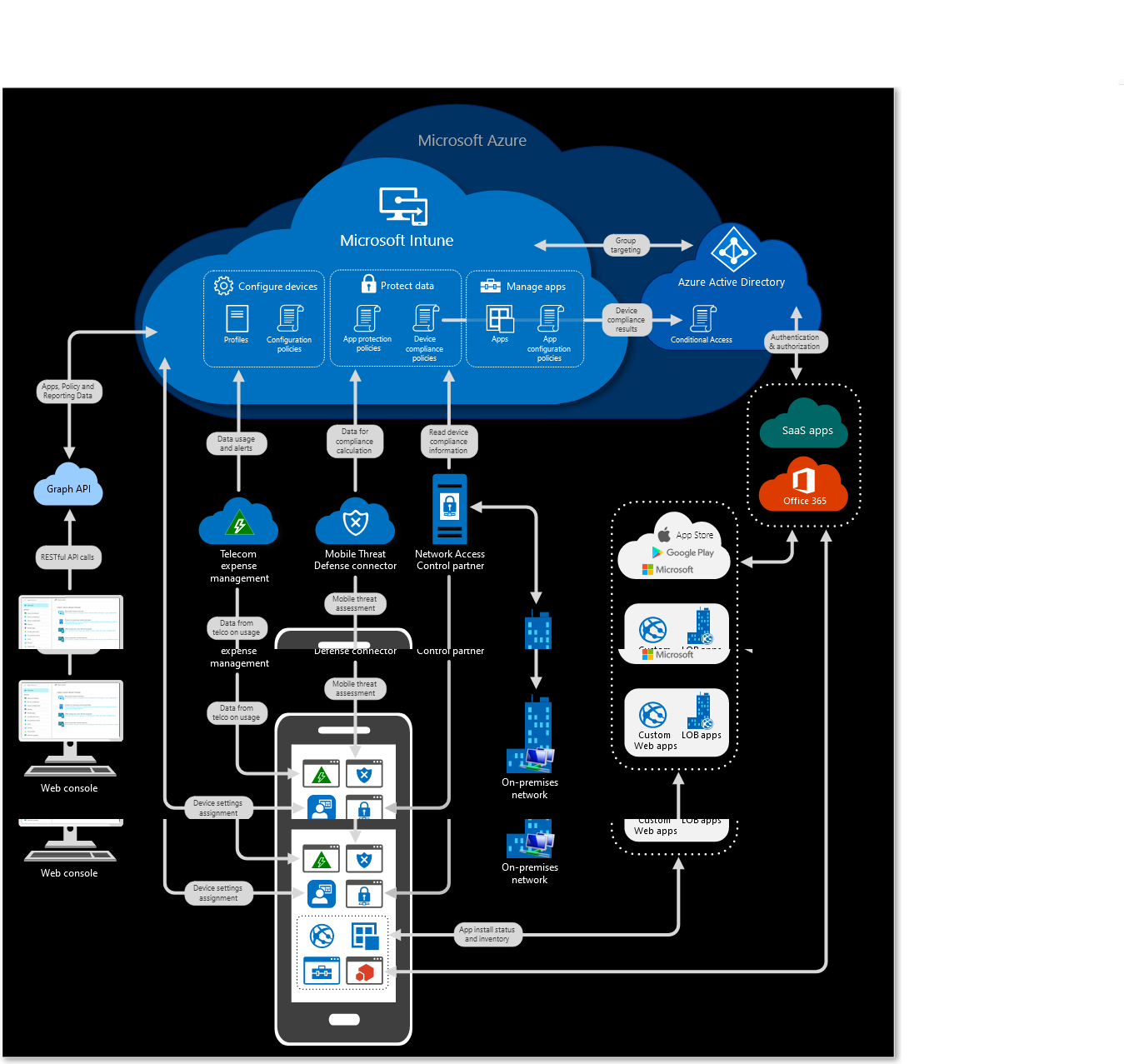What is the difference between company-owned devices and Personal owned devices implementation?
Microsoft MDM (Mobile Data Management) or Intune is a feature offered by the Office 365 Enterprise Plan. It is a cloud-based solution and is designed specifically to manage mobile devices so that they can access the software while adhering to the security needs. It provides both compliance and integrated data protection capabilities helping employees access enterprise applications remotely on their mobile devices.
Put simply, Microsoft Intune is one that helps you keep your enterprise data and applications encrypted. It offers end to end Mobile data management solution enabling you to keep your infrastructure safe and protected.
The fact that employees need to sign-in the corporate network to access the data as well as the application, it is important that the device is secured and free from hacks. MDM ensures that the mobile device is compliant with the organizational standards and never compromises on security terms.
Now, when we talk about MDM or Microsoft Intune, there are multiple ways in which an organization can implement the same.
- BYOD: A method that asks the employees to bring in their devices which would then be configured to follow the security protocols.
- Corporate Devices: Equipping employees with company devices that are solely dedicated to working in a secured environment.
But how does the above two differ?
Personally Owned Devices
Now this one of the best ways to access Office 365 applications. Probably because it prevents the organization from spending thousands of dollars in buying new devices for their team. Nowadays every other person has a smartphone which can be configured to host business application. Organizations that seek to boost mobile productivity for the employees, configure devices to facilitate the same.
Equipping the existing device helps organizations cut down on the expenditures but raises the benefit of the doubt. Employees are sceptical about what would the management do once gaining access to the device. It comes as a challenge for the management to have their employees submit their personal devices for enrolment.
This is resolved in a way that the organization manages the apps that have corporate data without accessing the personal files and folders. One thing to note here is that even when the management has access to the device as a whole, it is only the corporate data that is strongarmed against hacks or attacks.
When accessing the office apps through personally owned devices, the users require to configure the apps through policies that adhere to safety and encryption. The above ensures that the apps are well secured and free from the threat of loss.
Corporate Owned Devices
Following the trend of staying active throughout the day, many corporate organizations have started issuing dedicated mobile devices to their employees. This provides them seamless access to all of the corporate data as well as applications in a secured environment. This further ensures that the data is protected and not vulnerable.
Microsoft Intune is one software that offers end to end device management facilities. The centralized authoring offered by Intune with respect to the configuration of the mobile device provides the ability to automate some of the features and functionalities of corporate devices. Intune comes with a dedicated employee portal app. Once logged in, employees can then access the data and enterprise applications with ease.
While the corporate-owned devices cost more than the previous method, they are a better alternative when organizations seek to provide custom-fit work solutions to their employees.
Conclusion
Irrespective of which of the above you pick for your organization, it is important that you keep the infrastructure secured and protected. No matter whether an employee uses a mobile device, a corporate phone, or a laptop, security is one that stays important. Make sure that your employees adhere to the norms and the device they use is totally secured.
Dual Layer IT Solutions Ltd is a Microsoft partner and provides full suite of services for Microsoft 365 solutions including subscriptions, consulting, migration, MDM and portal management and on-going support.
Contact us at +852 3700 9988